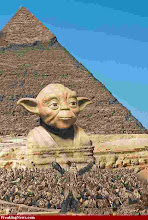Monday, June 27, 2011
Wednesday, June 22, 2011
The Web And Web Hosting: A Beginner’s Guide!
What is DNS? How do IPs work? Are you a beginner that doesn’t understand these things? Others tell you that you need to create your website and get hosting, as simple as that. There is abundant information on the web, but putting together the bits and pieces can be confusing and takes time to register.
We have taken upon ourselves the task of making you understand the basic concepts of web hosting. However, we are going to leave out teaching you HTML for creating your website.
How Do IP Addresses Work?
Or should we begin with “what are IPs”? In simple language, IP (Internet Protocol) addresses are the “phone numbers” or unique identifying numbers for computers on the Internet. They are used to communicate with other computers in the network. For your computer to be able to view any website or for other internet users to view your website, a valid IP address is required. This means each and every machine on the Internet has a separate IP address.
To make it easy for us to remember, an IP address is made up of 4 sets of decimal numbers, and looks like this:
■214.22.50.126
A valid IP for your computer is assigned by your Internet Service Provider. Your computer uses this IP whenever connected to the internet. Based on the type of connection and provider, your IP address may change frequently (dynamic IP) or stay the same (static IP).
■Static IP/Dynamic IP - Servers usually have static IP addresses that don’t keep changing; whereas a home PC that is using a modem to dial has dynamic IPs that change with every new session. If you want to know whether yours is dynamic or static, you can either check with your ISP or monitor it for a few days to see if it keep changing or remains the same. You can host websites with both static and dynamic IPs, so you don’t have to worry on that front.
Want to know what your IP address is? On a Windows machine, to check your IP address, go to “start and run” – type “cmd,” which will bring up the command prompt. In the command prompt screen type “ipconfig” where the cursor is. This will bring up a list of all the IP addresses your computer is using.
What is DNS?
We did say that IP addresses are the phone numbers assigned to computers to access and be accessible on the internet. This means you can visit any website of your choice if you know their IP address. Then what are domain names?
Are you smart enough to remember the IP address of alreadyhosting.com? Even if you are, how many IP addresses can you memorize and what is easier, typing a domain name or an IP address of a site you want to visit?
This is where DNS (Domain Name System) comes to your rescue. Although, technically you may not need a domain name to host a website, it gives an easy-to-remember and usable form of identification to websites, making it easier for people to access anything on the web using domain names.
The job of translating a domain name into an IP address is done by the DNS servers assigned by the Internet Service Providers. When someone types www.alreadyhosting.com into their browser, their computer sends that domain name to a DNS server on the Internet, and the DNS server locates and sends back the IP address. This may sound complicated but in reality all this does not take even a second.
Where Are The Domain Names?
There are several domain name registrars like GoDaddy, Namecheap etc. that offer domain registrations. The first thing to do is decide on the domain name and next, you will have to make sure that the domain name of your choice is available for registration on your name. If you have an oral health website, you may want “oralhealth.com” as it sounds great and most relevant. However, it may have already been taken by someone else, in which case you will have to look for another domain name. All domain registrars have the option to check domain name availability. For example, when you go to namecheap.com, on the top left, it says “Enter the domain name you want.” This is where you enter the domain name to check for availability and choose your preferred extension.
Once you register your domain name, you will have to map it to your hosting company’s IP address.
Why Is Hosting A Website Necessary?
Now that you have created your website and obtained a domain name, it’s time to host your site. A web hosting company rents out “space” on its server, where you will keep all your web pages and files, making it possible for people to view your website on the internet. This “web server” rented out by the hosting company is kept switched on and connected to the internet at all times, so that people requesting for your site will be able to access it throughout the day or night. If there is a problem with this server for whatever reason, your website will be “down” (inaccessible).
When people type your domain name in the browser, their computers use various systems to find the appropriate web server that brings up the web pages related to your website and opens it on their computers.
There are several popular web hosting companies such as HostMonster and BlueHost who offer quality services.
A basic understanding of how things work and why we need to host our sites is important before even creating your first website. This essentially covers the basics and should make things clear for you.
We have taken upon ourselves the task of making you understand the basic concepts of web hosting. However, we are going to leave out teaching you HTML for creating your website.
How Do IP Addresses Work?
Or should we begin with “what are IPs”? In simple language, IP (Internet Protocol) addresses are the “phone numbers” or unique identifying numbers for computers on the Internet. They are used to communicate with other computers in the network. For your computer to be able to view any website or for other internet users to view your website, a valid IP address is required. This means each and every machine on the Internet has a separate IP address.
To make it easy for us to remember, an IP address is made up of 4 sets of decimal numbers, and looks like this:
■214.22.50.126
A valid IP for your computer is assigned by your Internet Service Provider. Your computer uses this IP whenever connected to the internet. Based on the type of connection and provider, your IP address may change frequently (dynamic IP) or stay the same (static IP).
■Static IP/Dynamic IP - Servers usually have static IP addresses that don’t keep changing; whereas a home PC that is using a modem to dial has dynamic IPs that change with every new session. If you want to know whether yours is dynamic or static, you can either check with your ISP or monitor it for a few days to see if it keep changing or remains the same. You can host websites with both static and dynamic IPs, so you don’t have to worry on that front.
Want to know what your IP address is? On a Windows machine, to check your IP address, go to “start and run” – type “cmd,” which will bring up the command prompt. In the command prompt screen type “ipconfig” where the cursor is. This will bring up a list of all the IP addresses your computer is using.
What is DNS?
We did say that IP addresses are the phone numbers assigned to computers to access and be accessible on the internet. This means you can visit any website of your choice if you know their IP address. Then what are domain names?
Are you smart enough to remember the IP address of alreadyhosting.com? Even if you are, how many IP addresses can you memorize and what is easier, typing a domain name or an IP address of a site you want to visit?
This is where DNS (Domain Name System) comes to your rescue. Although, technically you may not need a domain name to host a website, it gives an easy-to-remember and usable form of identification to websites, making it easier for people to access anything on the web using domain names.
The job of translating a domain name into an IP address is done by the DNS servers assigned by the Internet Service Providers. When someone types www.alreadyhosting.com into their browser, their computer sends that domain name to a DNS server on the Internet, and the DNS server locates and sends back the IP address. This may sound complicated but in reality all this does not take even a second.
Where Are The Domain Names?
There are several domain name registrars like GoDaddy, Namecheap etc. that offer domain registrations. The first thing to do is decide on the domain name and next, you will have to make sure that the domain name of your choice is available for registration on your name. If you have an oral health website, you may want “oralhealth.com” as it sounds great and most relevant. However, it may have already been taken by someone else, in which case you will have to look for another domain name. All domain registrars have the option to check domain name availability. For example, when you go to namecheap.com, on the top left, it says “Enter the domain name you want.” This is where you enter the domain name to check for availability and choose your preferred extension.
Once you register your domain name, you will have to map it to your hosting company’s IP address.
Why Is Hosting A Website Necessary?
Now that you have created your website and obtained a domain name, it’s time to host your site. A web hosting company rents out “space” on its server, where you will keep all your web pages and files, making it possible for people to view your website on the internet. This “web server” rented out by the hosting company is kept switched on and connected to the internet at all times, so that people requesting for your site will be able to access it throughout the day or night. If there is a problem with this server for whatever reason, your website will be “down” (inaccessible).
When people type your domain name in the browser, their computers use various systems to find the appropriate web server that brings up the web pages related to your website and opens it on their computers.
There are several popular web hosting companies such as HostMonster and BlueHost who offer quality services.
A basic understanding of how things work and why we need to host our sites is important before even creating your first website. This essentially covers the basics and should make things clear for you.
Tuesday, June 21, 2011
New Webhosting Video Review Site
Hi Everyone,
We're truly excited that we put together a fantastic site of over 27,000 videos to teach you what you need to know about webhosting. Let me know your feedback please and enjoy ;-)
Webhosting Video Tips

We're truly excited that we put together a fantastic site of over 27,000 videos to teach you what you need to know about webhosting. Let me know your feedback please and enjoy ;-)
Webhosting Video Tips
Subscribe to:
Comments (Atom)